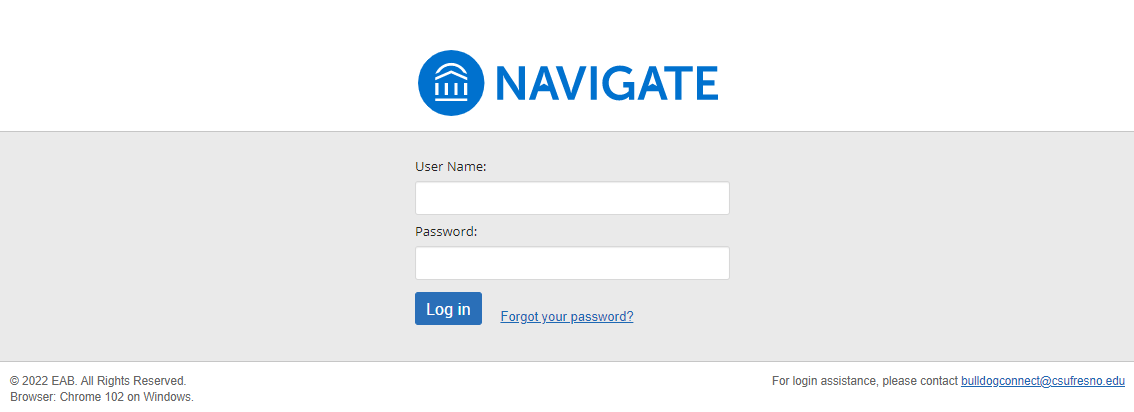Scheduling appointments is a critical piece of Bulldog Connect. Front-desk workers (e.g. often student workers in charge of scheduling appointments on-site at a location and checking other students in at the location) can schedule appointments using the Appointment Center. This guide explains how front-desk workers use Appointment Center and how to set up the front-desk worker's role to facilitate this.
Features | Basic (Months 1-3) | Intermediate (within year 1) | Advanced (years 2 and beyond) |
|---|---|---|---|
Department Accounts | |||
Role-Based Account (RBA) for Front Desk
Role-Based Account email addresses are not associated with a particular person but rather with a department or group. Role-Based Accounts allow locations to bypass single-sign-on (SSO) in Bulldog Connect. These email addresses are not intended for personal use as they typically include a distribution list of multiple recipients (e.g. bulldogconnect@csufresno.edu). Google role-based email(s) are created with IT by submitting a work order on Team Dynamix.
For Bulldog Connect, role-based accounts are only recommended for locations that have front desk workers to manage appointments and/or record visits. To request a role-based account in Bulldog Connect please submit a Bulldog Connect support ticket.
RBA emails are always associated with the department or group this allows ease of transferring an RBA from one student to another or sharing credentials amongst multiple students. A major reason this is recommended is that Front Desk users using RBA is because emails sent from Bulldog Connect will show the RBA email address not the Front Desk user's own Fresno State email. So if a student replies the email would go to the RBA inbox.
What RBA allow | What RBA do not allow |
|---|---|
|
|
|
|
|
RBA Bulldog Connect Link
Using this link prevents the system from putting in your SSO credentials.
| Expand | ||
|---|---|---|
| ||
If you log onto the web browser using your own Fresno State credentials then you might not be able to log into the RBA link as well. This is because the web browser remembers your single-sign-on (SSO) credentials. You will want to use a different web browser and/or profile. |
Quick Reference Search
| Live Search | ||||
|---|---|---|---|---|
|
| Page Tree | ||||
|---|---|---|---|---|
|